
The top 9 ways Microsoft IT is enabling remote work for its employees
Companies recently experienced a huge shift from in-office work to remote. Microsoft quickly took action to help make working remote more efficient and flexible. With Windows Virtual Desktop and best practices, companies can continue giving employees who work remotely a productive and secure experience. Check out nine additional ways Microsoft enabled their employees to work wherever, with a productive and secure experience.
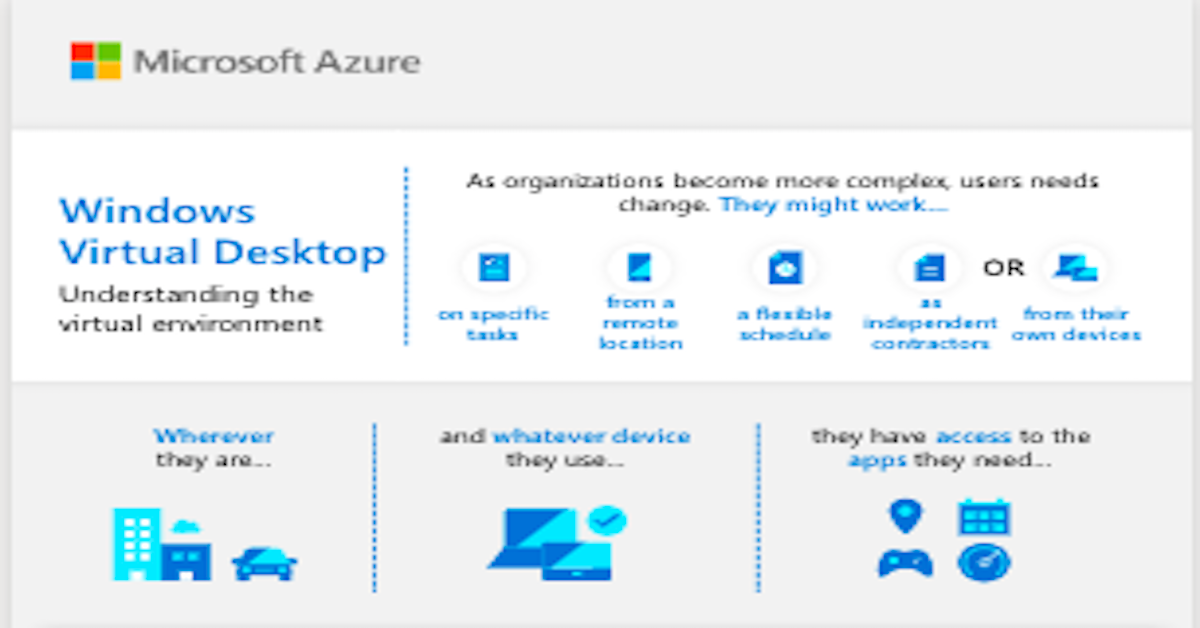
Understanding the Virtual Environment
Windows Virtual Desktop is a great tool to help you optimize your productivity and security, wherever you are located. Check out the power of virtualization when you work remotely with Windows Virtual Desktop.
Windows Virtual Desktop Solution Overview
Get all the tools and resources you need to migrate your apps, data, and infrastructure at your own pace, with confidence. Learn how Windows Virtual Desktop expands capabilities with the best virtualized end-user experience in the video below.

End User Experience
Hear what experts have to say and stay up to date on new features that can help optimize your productivity. Don’t miss out on learning more to see how Windows Virtual Desktop can cater to your specific needs. Subscribe today.

Enabling your remote workforce infographic
Looking for a virtual environment to make work more accessible, flexible, and secure? How about saving money too? Learn the benefits of Windows Virtual Desktop here.

Windows Virtual Desktop
Get all the tools and resources you need to migrate your apps, data, and infrastructure at your own pace with confidence. In the video below, learn how Windows Virtual Desktop expands capabilities with the best virtualized end-user experience.

Subscribe Now
Keep up with the latest technological trends and learn how Windows Virtual Desktop continues to help employees maximize their productivity and security through this virtual experience. Subscribe today, build for tomorrow.

Cerner drives customer confidence, improves security and compliance posture with Microsoft 365
#Cerner’s life blood is healthcare information, and #Microsoft solutions like 365 E5 help them manage that information securely. Read more here:

Windows Virtual Desktop intro
Flexibility and security are essential in an ever-changing workplace. Learn how Windows Virtual Desktop can help you adapt to changes in the business environment and increase productivity.

City speeds emergency services, controls spending with Microsoft 365
Corona, California is investing in the present to prepare for the future. With a city-wide IT upgrade to #Microsoft 365, Corona now resolves many IT issues in 10 to 20 minutes versus four days. Read the full story here.
